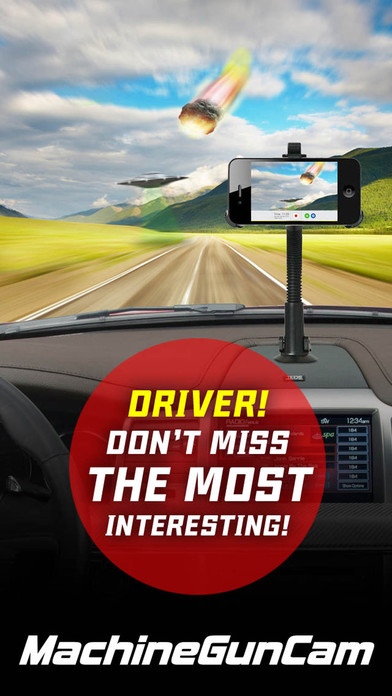MachineGunCam — DVR & dashboard car camerа for auto with gps 1.3
Free Version
Publisher Description
SIMPLE AND FUNCTIONAL DVR. Only what is truly necessary, nothing more: recording the scene and saving it to Dropbox. The main advantage of this program repeated recording. Dashcam will not not swamp the memory of your phone within a few minutes: the recorded scenes will be dubbed in a circle until something interesting happens. Then just click on the lock on the screen and block the episode from being overwritten. FEATURES OF THE PROGRAM. Automatic registration of speed, time and geographic position Recording in LOW to FULL HD. Automatically overwritable episodes. Landscape and portrait orientation. Saving the episodes into the photo library of the phone or Dropbox. Easy and convenient user interface. You no longer need to buy an expensive special device - turn your phone into a DVR for free. You will never miss anything important or interesting on the road, eveything will be carefully recorded. Remember - the video from the dashboard camera is a serious argument for traffic police or other travellers. Email us, we would like to know how to make our product even better and more convenient. Do not forget to evaluate our program if you like it. Have a clear ride! DRIVER! Do not miss out on the most interesting things!
Requires iOS 6.0 or later. Compatible with iPhone, iPad, and iPod touch.
About MachineGunCam — DVR & dashboard car camerа for auto with gps
MachineGunCam — DVR & dashboard car camerа for auto with gps is a free app for iOS published in the Recreation list of apps, part of Home & Hobby.
The company that develops MachineGunCam — DVR & dashboard car camerа for auto with gps is Dmytro Rozumeyenko. The latest version released by its developer is 1.3.
To install MachineGunCam — DVR & dashboard car camerа for auto with gps on your iOS device, just click the green Continue To App button above to start the installation process. The app is listed on our website since 2014-03-05 and was downloaded 1 times. We have already checked if the download link is safe, however for your own protection we recommend that you scan the downloaded app with your antivirus. Your antivirus may detect the MachineGunCam — DVR & dashboard car camerа for auto with gps as malware if the download link is broken.
How to install MachineGunCam — DVR & dashboard car camerа for auto with gps on your iOS device:
- Click on the Continue To App button on our website. This will redirect you to the App Store.
- Once the MachineGunCam — DVR & dashboard car camerа for auto with gps is shown in the iTunes listing of your iOS device, you can start its download and installation. Tap on the GET button to the right of the app to start downloading it.
- If you are not logged-in the iOS appstore app, you'll be prompted for your your Apple ID and/or password.
- After MachineGunCam — DVR & dashboard car camerа for auto with gps is downloaded, you'll see an INSTALL button to the right. Tap on it to start the actual installation of the iOS app.
- Once installation is finished you can tap on the OPEN button to start it. Its icon will also be added to your device home screen.